Introduction:
When it comes to video editing software, Adobe Premiere Pro stands tall as one of the industry leaders. Packed with an impressive array of features and a user-friendly interface, it has become the go-to choice for professional videographers and enthusiasts alike. In this blog post, we'll delve into the pros of video editing in Adobe Premiere Pro, highlighting the advantages that make it a powerhouse in the industry.
1. Unparalleled Editing Power:
With Adobe Premiere Pro, you gain access to a robust set of editing tools that empower you to bring your creative vision to life. Its intuitive timeline interface allows for precise trimming, splitting, and merging of clips, making it easier to craft seamless transitions and achieve the desired pacing. Next to that, Premiere Pro offers advanced color correction and grading capabilities, enabling you to enhance the visual appeal of your footage and create awesome cinematic effects.
2. Seamless Integration with Creative Cloud:
Adobe Premiere Pro seamlessly integrates with other Adobe Creative Cloud applications, forming a comprehensive ecosystem that enhances your video editing workflow. Whether it's collaborating with designers in Adobe After Effects or leveraging the power of Adobe Audition for audio editing, the seamless integration streamlines your creative process, saving you time and effort.
3. Extensive Format Support:
One of the standout features of Adobe Premiere Pro is its extensive format support. It handles a wide range of video file formats, including popular ones like MP4, MOV, AVI, and more. This flexibility allows you to work with footage from different sources without the hassle of converting files, ensuring a smooth editing experience and preserving the quality of your content.
4. Accelerated Editing with GPU Optimization:
Premiere Pro takes advantage of GPU (Graphics Processing Unit) optimization, harnessing the power of your computer's graphics card to accelerate rendering and playback. This optimization significantly improves editing performance, allowing you to work with high-resolution footage and complex effects in real-time, without frustrating lags or delays.
5. Robust Audio Editing Capabilities:
While Premiere Pro is renowned for its video editing prowess, it also offers robust audio editing capabilities. You can easily adjust audio levels, remove background noise, apply audio effects, and synchronize audio with video seamlessly. This integrated audio editing functionality eliminates the need for additional software, making Premiere Pro a comprehensive solution for your video editing needs.
Conclusion:
Adobe Premiere Pro stands out as a versatile and powerful video editing software, providing a host of advantages to videographers and content creators. From its unparalleled editing power and seamless integration with Creative Cloud to its extensive format support and GPU optimization, Premiere Pro empowers you to unleash your creativity and bring your video projects to life. Embrace the possibilities offered by Adobe Premiere Pro, and take your video editing skills to new heights.
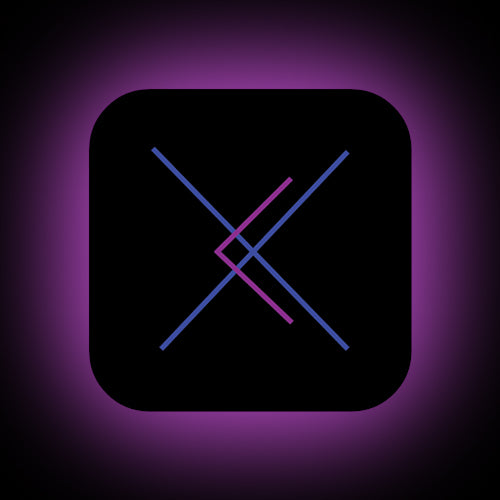

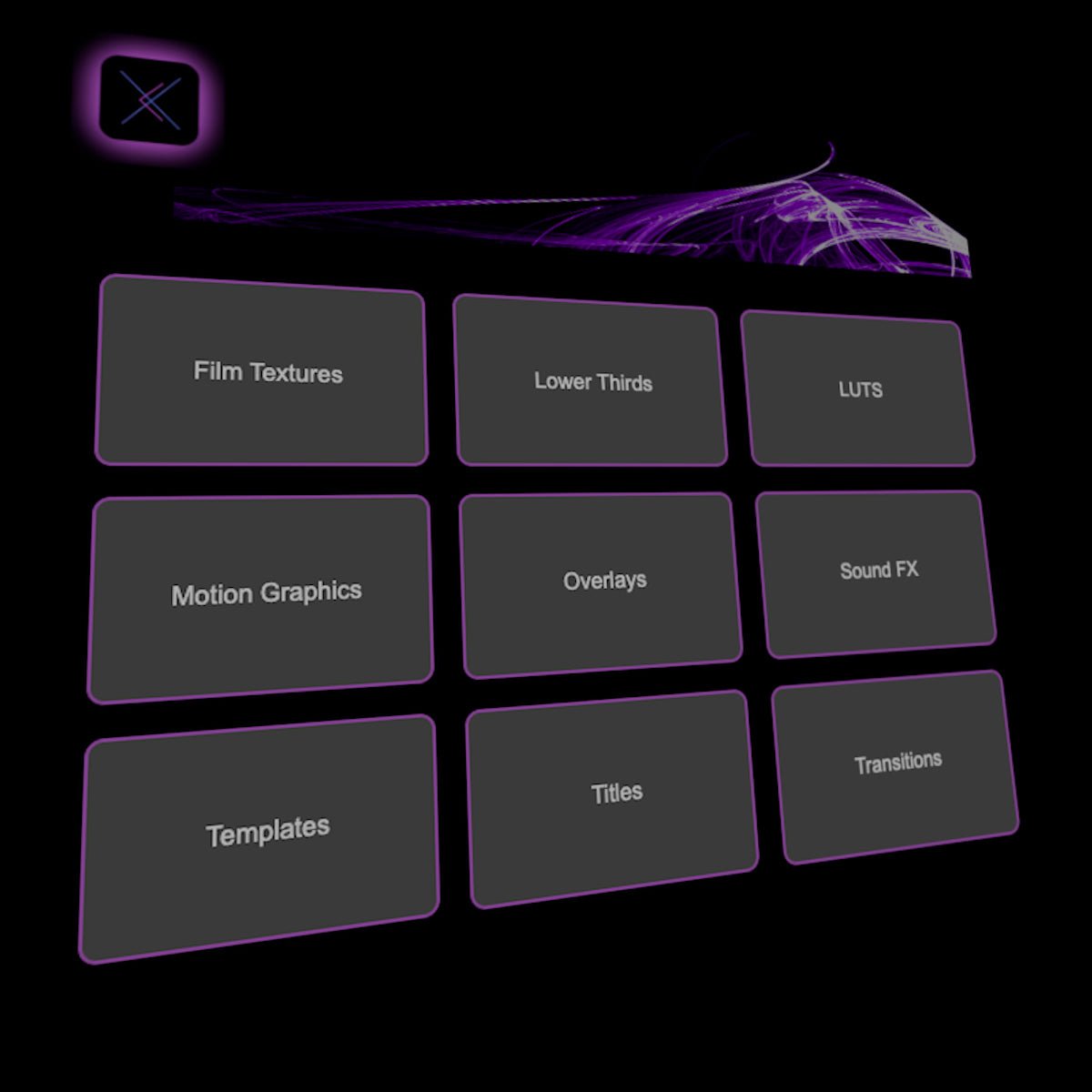

Leave a comment
This site is protected by hCaptcha and the hCaptcha Privacy Policy and Terms of Service apply.