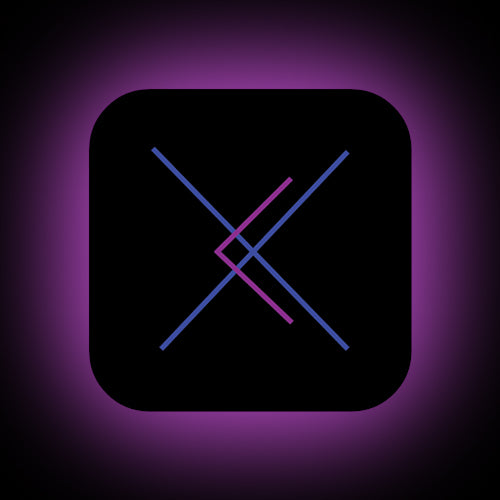FAQ & Help Center
Getting Started
For which editing software is it compatible?
Our FOUR Editors Plugin is compatible with Adobe Premiere Pro and DaVinci Resolve Studio. It works with all versions. After checkout, you can immediately download our Plugin for both Premiere Pro and DaVinci Resolve.
Does this Plugin work on both Mac and Windows?
Simple: Yes!
Which payment methods do you support?
You can pay with Visa, Mastercard, Amex, Apple Pay, Google Pay, PayPal, Union Pay and Shop Pay.
Is this a one-time payment?
Yes, the core plugin is a one-time purchase with no recurring fees.
Pro+ (optional): unlocks AI LUT generation and cloud features. Pro+ is a subscription add‑on; the plugin continues to work without it.
Does it include a commercial license?
Absolutely, along with the Plugin you will receive a commercial license. You can use all of our assets in any project you can imagine, including commercials, social media, YouTube, local/regional TV broadcast, business presentations, short films, feature films, and advertising content. Anywhere, anytime, we’ve got you covered.
How much storage space do I need to install the Plugin?
You need 15 GB of free space before installing. You can also save it to your hard drive, that's no problem.
Can I determine the location of the Workspace myself?
Yes yes! After installing the Plugin, it will be displayed everytime you open up your Adobe Premiere Pro or DaVinci Resolve. You can drag the workspace window into place to your liking. Also outside the software to a second screen.
The workspace will be part of your Adobe Premiere Pro od DaVinci Resolve software.
How many sound and visual effects are included?
Currently there are 10,000+ Transitions, Sound Effects, LUTS, Film Textures, Overlays, Titles and other Motion Graphics included our Plugin. Every month there are 500+ new assets that you receive for free in the updates.
After Purchase
How will I receive this Plugin?
After checkout, you can immediately download our Plugin for both Premiere Pro and DaVinci Resolve. you will directly receive an email with the file that you will need to install. It comes with a very clear step-by-step install guide.
The installation will only take about 2 minutes and you will be ready to go!
How long will it take to get my order?
You will receive the FOUR Editors Workspace right after your purchase. You will be up and running in only a couple of minutes from the moment you made the purchase.
Is there an installation guide included?
Sure. We have made a video installation video that takes you step by step on how to install the Plugin. This process takes 2 minutes and is a one-time installation.
Are there monthly updates?
We add new Video Assets to the Plugin every month. We have a team that is constantly renewing our collection and maintaining the quality.
License Information
Does this Plugin come with a commercial license?
Absolutely, along with the workspace you will receive a commercial license, so you can work with our assets in all your (client) work.
Which rights does this license give me?
The commercial license that is included gives you the right to use all our assets in all your (client) work. For further information, please take a look at our Copyright and Licensing information page.
For which Platforms I'm coverd?
Everything! Like: YouTube, Facebook, Instagram, TikTok, Twitch, Twitter and more!
For which other purposes i'm coverd?
Also for: a company, foundation or legal entity with more than 100 employees, teams who need multiple seats. and. for Apps, Software, Games & its end-users
What isn't covered?
It does not cover usage for Video on Demand (VOD), Streaming Video on Demand (SVOD), Pay-per-view, virtual fitness classes and/or local radio TV.
If you'd like this type of coverage, we encourage you to get in touch with our Licensing Team here. They'll help you make sure you get all the coverage/clearance you need and have plenty of experience working with a team like yours.
Support
I have a technical problem, can anyone help me out?
No problem, send us an email and we will help you solve the problem. Make sure to make a screenshot or little video so that we can solve the issue quickly. This way you can continue creating awesome videos.
Email: support@foureditors.help
I did not receive my download link!
The email gets send right after your purchase. It is possible that the email got left in your spam or you did not fill in your correct email address. If that is the problem, send us a message to support@foureditors.help and we will send a new download link.